11章 システムの運用管理
7. 証明書のインポート
WebRelease には証明書をインポートすることができます。
WebRelease は SSL / TLS / STARTTLS を使って外部のサーバに接続する場合、常に信頼できる証明書を必要とします。WebReleae は自己署名されている証明書や、私設認証局(未知の認証局)によって署名されている証明書を信頼しません。従って、そのような証明書を使用しているサーバ に対しては、そのままでは SSL / TLS / STARTTLS を使っての接続はできません。
自己署名されている証明書や、私設認証局(未知の認証局)によって署名されている証明書を使用しているサーバに対して WebRelease から SSL / TLS / STARTTLS を使って接続を行ないたい場合には、証明書のインポートを行なってください。
証明書のインポートが必要なケース
以下のような場合には自己署名したサーバ証明書をインポートしてください。
- 社内のメールサーバが自己署名されている証明書を使用している。そのメールサーバを WebRelease から使用したい。
- 社内の RSS サーバが自己署名されている証明書を使用している。その RSS サーバから XMLリーダを使って RSS を受け取りたい。
自己署名した証明書を使用しているサーバに対して WebRelease から SSL / TLS / STARTTLS で接続する必要がある場合、その証明書を WebReleae にインポートしてください。そうすることでその証明書を信頼させることができるようになります。証明書が信頼されれば、その証明書を使用しているサーバに 対して WebRelease から SSL / TLS / STARTTLS による接続が行なえるようになります。
- 社内のメールサーバが私設の認証局により署名されている証明書を使用している。そのメールサーバを WebRelease から使用したい。
- 社内の RSS サーバが私設の認証局により署名されている証明書を使用している。その RSS サーバから XMLリーダを使って RSS を受け取りたい。
私設認証局によって署名されている証明書を使用しているサーバに対して WebRelease から SSL / TLS / STARTTLS で接続する必要がある場合、私設認証局の証明書を WebReleae にインポートしてください。そうすることで、その私設認証局によって署名された(すべての)証明書を信頼させることができるようになります。証明書が信頼されれば、その証明書を使用しているサーバに対して WebRelease から SSL / TLS / STARTTLS による接続が行なえるようになります。
証明書のインポートの手順
証明書のインポートは「システム管理」画面の「サーバ証明書」タブで行ないます。サーバ証明書のインポートを行なうためにはシステム管理者権限が必要です。
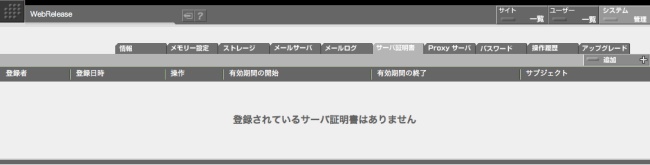
新規に証明書をインポートする場合、画面右上の「追加」ボタンをクリックしてください。クリックすると下記のような、証明書をアップロードする画面が表示されます。
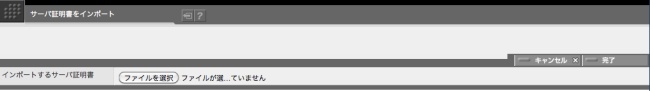
インポートする証明書を指定し、画面右上の「完了」ボタンをクリックします。インポートできる証明書の形式は X.509 形式の DER エンコーディング、または PEM エンコーディングの証明書です。
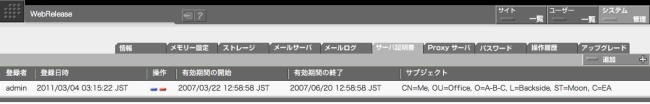
インポートが成功すると、証明書の一覧にインポートされた証明書が表示されます。
「操作」欄の ボタンで証明書をダウンロードすることができます。また
ボタンで証明書をダウンロードすることができます。また ボタンで証明書を削除することができます。
ボタンで証明書を削除することができます。
証明書のインポートを行なった後、その証明書が WebRelease によって認識され有効になるまでに1分ほど時間がかかる場合があります。
登録済の証明書
現在 WebRelease にあらかじめ信頼できる証明書として登録(インポート)されている証明書(ルート証明書)は下記のとおりです。なお、この一覧は Java Runtime Environment のバージョンに依存しています。さまざまな理由により、随時、証明書の入れ換えが発生しています。安定したリストではありませんので参考程度にご利用ください。
- C=DE, O=Atos, CN=Atos TrustedRoot 2011
- C=ES, O=ACCV, OU=PKIACCV, CN=ACCVRAIZ1
- CN=AAA Certificate Services, O=Comodo CA Limited, L=Salford, ST=Greater Manchester, C=GB
- CN=AC RAIZ FNMT-RCM SERVIDORES SEGUROS, OID.2.5.4.97=VATES-Q2826004J, OU=Ceres, O=FNMT-RCM, C=ES
- CN=ANF Secure Server Root CA, OU=ANF CA Raiz, O=ANF Autoridad de Certificacion, C=ES, SERIALNUMBER=G63287510
- CN=Actalis Authentication Root CA, O=Actalis S.p.A./03358520967, L=Milan, C=IT
- CN=AddTrust External CA Root, OU=AddTrust External TTP Network, O=AddTrust AB, C=SE
- CN=AddTrust Qualified CA Root, OU=AddTrust TTP Network, O=AddTrust AB, C=SE
- CN=AffirmTrust Commercial, O=AffirmTrust, C=US
- CN=AffirmTrust Networking, O=AffirmTrust, C=US
- CN=AffirmTrust Premium ECC, O=AffirmTrust, C=US
- CN=AffirmTrust Premium, O=AffirmTrust, C=US
- CN=Amazon Root CA 1, O=Amazon, C=US
- CN=Amazon Root CA 2, O=Amazon, C=US
- CN=Amazon Root CA 3, O=Amazon, C=US
- CN=Amazon Root CA 4, O=Amazon, C=US
- CN=Autoridad de Certificacion Firmaprofesional CIF A62634068, C=ES
- CN=Baltimore CyberTrust Root, OU=CyberTrust, O=Baltimore, C=IE
- CN=Buypass Class 2 Root CA, O=Buypass AS-983163327, C=NO
- CN=Buypass Class 3 Root CA, O=Buypass AS-983163327, C=NO
- CN=CA Disig Root R2, O=Disig a.s., L=Bratislava, C=SK
- CN=CFCA EV ROOT, O=China Financial Certification Authority, C=CN
- CN=COMODO Certification Authority, O=COMODO CA Limited, L=Salford, ST=Greater Manchester, C=GB
- CN=COMODO ECC Certification Authority, O=COMODO CA Limited, L=Salford, ST=Greater Manchester, C=GB
- CN=COMODO RSA Certification Authority, O=COMODO CA Limited, L=Salford, ST=Greater Manchester, C=GB
- CN=Certigna Root CA, OU=0002 48146308100036, O=Dhimyotis, C=FR
- CN=Certigna, O=Dhimyotis, C=FR
- CN=Certum CA, O=Unizeto Sp. z o.o., C=PL
- CN=Certum EC-384 CA, OU=Certum Certification Authority, O=Asseco Data Systems S.A., C=PL
- CN=Certum Trusted Network CA 2, OU=Certum Certification Authority, O=Unizeto Technologies S.A., C=PL
- CN=Certum Trusted Network CA, OU=Certum Certification Authority, O=Unizeto Technologies S.A., C=PL
- CN=Certum Trusted Root CA, OU=Certum Certification Authority, O=Asseco Data Systems S.A., C=PL
- CN=Chambers of Commerce Root - 2008, O=AC Camerfirma S.A., SERIALNUMBER=A82743287, L=Madrid (see current address at www.camerfirma.com/address), C=EU
- CN=Chambers of Commerce Root, OU=http://www.chambersign.org, O=AC Camerfirma SA CIF A82743287, C=EU
- CN=D-TRUST Root Class 3 CA 2 2009, O=D-Trust GmbH, C=DE
- CN=D-TRUST Root Class 3 CA 2 EV 2009, O=D-Trust GmbH, C=DE
- CN=DigiCert Assured ID Root CA, OU=www.digicert.com, O=DigiCert Inc, C=US
- CN=DigiCert Assured ID Root G2, OU=www.digicert.com, O=DigiCert Inc, C=US
- CN=DigiCert Assured ID Root G3, OU=www.digicert.com, O=DigiCert Inc, C=US
- CN=DigiCert Global Root CA, OU=www.digicert.com, O=DigiCert Inc, C=US
- CN=DigiCert Global Root G2, OU=www.digicert.com, O=DigiCert Inc, C=US
- CN=DigiCert Global Root G3, OU=www.digicert.com, O=DigiCert Inc, C=US
- CN=DigiCert High Assurance EV Root CA, OU=www.digicert.com, O=DigiCert Inc, C=US
- CN=DigiCert Trusted Root G4, OU=www.digicert.com, O=DigiCert Inc, C=US
- CN=Entrust Root Certification Authority - EC1, OU="(c) 2012 Entrust, Inc. - for authorized use only", OU=See www.entrust.net/legal-terms, O="Entrust, Inc.", C=US
- CN=Entrust Root Certification Authority - G2, OU="(c) 2009 Entrust, Inc. - for authorized use only", OU=See www.entrust.net/legal-terms, O="Entrust, Inc.", C=US
- CN=Entrust Root Certification Authority - G4, OU="(c) 2015 Entrust, Inc. - for authorized use only", OU=See www.entrust.net/legal-terms, O="Entrust, Inc.", C=US
- CN=Entrust Root Certification Authority, OU="(c) 2006 Entrust, Inc.", OU=www.entrust.net/CPS is incorporated by reference, O="Entrust, Inc.", C=US
- CN=Entrust.net Certification Authority (2048), OU=(c) 1999 Entrust.net Limited, OU=www.entrust.net/CPS_2048 incorp. by ref. (limits liab.), O=Entrust.net
- CN=GDCA TrustAUTH R5 ROOT, O="GUANG DONG CERTIFICATE AUTHORITY CO.,LTD.", C=CN
- CN=GLOBALTRUST 2020, O=e-commerce monitoring GmbH, C=AT
- CN=GTS Root R1, O=Google Trust Services LLC, C=US
- CN=GTS Root R1, O=Google Trust Services LLC, C=US
- CN=GTS Root R2, O=Google Trust Services LLC, C=US
- CN=GTS Root R2, O=Google Trust Services LLC, C=US
- CN=GTS Root R3, O=Google Trust Services LLC, C=US
- CN=GTS Root R3, O=Google Trust Services LLC, C=US
- CN=GTS Root R4, O=Google Trust Services LLC, C=US
- CN=GTS Root R4, O=Google Trust Services LLC, C=US
- CN=GeoTrust Global CA, O=GeoTrust Inc., C=US
- CN=GeoTrust Primary Certification Authority - G2, OU=(c) 2007 GeoTrust Inc. - For authorized use only, O=GeoTrust Inc., C=US
- CN=GeoTrust Primary Certification Authority - G3, OU=(c) 2008 GeoTrust Inc. - For authorized use only, O=GeoTrust Inc., C=US
- CN=GeoTrust Primary Certification Authority, O=GeoTrust Inc., C=US
- CN=GeoTrust Universal CA, O=GeoTrust Inc., C=US
- CN=Global Chambersign Root - 2008, O=AC Camerfirma S.A., SERIALNUMBER=A82743287, L=Madrid (see current address at www.camerfirma.com/address), C=EU
- CN=GlobalSign Root CA, OU=Root CA, O=GlobalSign nv-sa, C=BE
- CN=GlobalSign Root E46, O=GlobalSign nv-sa, C=BE
- CN=GlobalSign Root R46, O=GlobalSign nv-sa, C=BE
- CN=GlobalSign, O=GlobalSign, OU=GlobalSign ECC Root CA - R4
- CN=GlobalSign, O=GlobalSign, OU=GlobalSign ECC Root CA - R5
- CN=GlobalSign, O=GlobalSign, OU=GlobalSign Root CA - R3
- CN=GlobalSign, O=GlobalSign, OU=GlobalSign Root CA - R6
- CN=Go Daddy Root Certificate Authority - G2, O="GoDaddy.com, Inc.", L=Scottsdale, ST=Arizona, C=US
- CN=Hellenic Academic and Research Institutions ECC RootCA 2015, O=Hellenic Academic and Research Institutions Cert. Authority, L=Athens, C=GR
- CN=Hellenic Academic and Research Institutions RootCA 2015, O=Hellenic Academic and Research Institutions Cert. Authority, L=Athens, C=GR
- CN=Hongkong Post Root CA 3, O=Hongkong Post, L=Hong Kong, ST=Hong Kong, C=HK
- CN=ISRG Root X1, O=Internet Security Research Group, C=US
- CN=IdenTrust Commercial Root CA 1, O=IdenTrust, C=US
- CN=IdenTrust Public Sector Root CA 1, O=IdenTrust, C=US
- CN=Izenpe.com, O=IZENPE S.A., C=ES
- CN=LuxTrust Global Root 2, O=LuxTrust S.A., C=LU
- CN=LuxTrust Global Root, O=LuxTrust s.a., C=LU
- CN=Microsoft ECC Root Certificate Authority 2017, O=Microsoft Corporation, C=US
- CN=Microsoft ECC Root Certificate Authority 2017, O=Microsoft Corporation, C=US
- CN=Microsoft RSA Root Certificate Authority 2017, O=Microsoft Corporation, C=US
- CN=Microsoft RSA Root Certificate Authority 2017, O=Microsoft Corporation, C=US
- CN=NAVER Global Root Certification Authority, O=NAVER BUSINESS PLATFORM Corp., C=KR
- CN=NetLock Arany (Class Gold) Főtanúsítvány, OU=Tanúsítványkiadók (Certification Services), O=NetLock Kft., L=Budapest, C=HU
- CN=OISTE WISeKey Global Root GB CA, OU=OISTE Foundation Endorsed, O=WISeKey, C=CH
- CN=OISTE WISeKey Global Root GC CA, OU=OISTE Foundation Endorsed, O=WISeKey, C=CH
- CN=QuoVadis Root CA 1 G3, O=QuoVadis Limited, C=BM
- CN=QuoVadis Root CA 2 G3, O=QuoVadis Limited, C=BM
- CN=QuoVadis Root CA 2, O=QuoVadis Limited, C=BM
- CN=QuoVadis Root CA 3 G3, O=QuoVadis Limited, C=BM
- CN=QuoVadis Root CA 3, O=QuoVadis Limited, C=BM
- CN=QuoVadis Root Certification Authority, OU=Root Certification Authority, O=QuoVadis Limited, C=BM
- CN=SSL.com EV Root Certification Authority ECC, O=SSL Corporation, L=Houston, ST=Texas, C=US
- CN=SSL.com EV Root Certification Authority RSA R2, O=SSL Corporation, L=Houston, ST=Texas, C=US
- CN=SSL.com Root Certification Authority ECC, O=SSL Corporation, L=Houston, ST=Texas, C=US
- CN=SSL.com Root Certification Authority RSA, O=SSL Corporation, L=Houston, ST=Texas, C=US
- CN=SZAFIR ROOT CA2, O=Krajowa Izba Rozliczeniowa S.A., C=PL
- CN=Secure Global CA, O=SecureTrust Corporation, C=US
- CN=SecureSign RootCA11, O="Japan Certification Services, Inc.", C=JP
- CN=SecureTrust CA, O=SecureTrust Corporation, C=US
- CN=Starfield Root Certificate Authority - G2, O="Starfield Technologies, Inc.", L=Scottsdale, ST=Arizona, C=US
- CN=Starfield Services Root Certificate Authority - G2, O="Starfield Technologies, Inc.", L=Scottsdale, ST=Arizona, C=US
- CN=SwissSign Gold CA - G2, O=SwissSign AG, C=CH
- CN=SwissSign Platinum CA - G2, O=SwissSign AG, C=CH
- CN=SwissSign Silver CA - G2, O=SwissSign AG, C=CH
- CN=T-TeleSec GlobalRoot Class 2, OU=T-Systems Trust Center, O=T-Systems Enterprise Services GmbH, C=DE
- CN=T-TeleSec GlobalRoot Class 3, OU=T-Systems Trust Center, O=T-Systems Enterprise Services GmbH, C=DE
- CN=TUBITAK Kamu SM SSL Kok Sertifikasi - Surum 1, OU=Kamu Sertifikasyon Merkezi - Kamu SM, O=Turkiye Bilimsel ve Teknolojik Arastirma Kurumu - TUBITAK, L=Gebze - Kocaeli, C=TR
- CN=TWCA Global Root CA, OU=Root CA, O=TAIWAN-CA, C=TW
- CN=TWCA Global Root CA, OU=Root CA, O=TAIWAN-CA, C=TW
- CN=TWCA Root Certification Authority, OU=Root CA, O=TAIWAN-CA, C=TW
- CN=TeliaSonera Root CA v1, O=TeliaSonera
- CN=Trustwave Global Certification Authority, O="Trustwave Holdings, Inc.", L=Chicago, ST=Illinois, C=US
- CN=Trustwave Global ECC P256 Certification Authority, O="Trustwave Holdings, Inc.", L=Chicago, ST=Illinois, C=US
- CN=Trustwave Global ECC P384 Certification Authority, O="Trustwave Holdings, Inc.", L=Chicago, ST=Illinois, C=US
- CN=UCA Extended Validation Root, O=UniTrust, C=CN
- CN=UCA Global G2 Root, O=UniTrust, C=CN
- CN=USERTrust ECC Certification Authority, O=The USERTRUST Network, L=Jersey City, ST=New Jersey, C=US
- CN=USERTrust RSA Certification Authority, O=The USERTRUST Network, L=Jersey City, ST=New Jersey, C=US
- CN=UTN-USERFirst-Object, OU=http://www.usertrust.com, O=The USERTRUST Network, L=Salt Lake City, ST=UT, C=US
- CN=VeriSign Class 3 Public Primary Certification Authority - G3, OU="(c) 1999 VeriSign, Inc. - For authorized use only", OU=VeriSign Trust Network, O="VeriSign, Inc.", C=US
- CN=VeriSign Class 3 Public Primary Certification Authority - G4, OU="(c) 2007 VeriSign, Inc. - For authorized use only", OU=VeriSign Trust Network, O="VeriSign, Inc.", C=US
- CN=VeriSign Class 3 Public Primary Certification Authority - G5, OU="(c) 2006 VeriSign, Inc. - For authorized use only", OU=VeriSign Trust Network, O="VeriSign, Inc.", C=US
- CN=VeriSign Universal Root Certification Authority, OU="(c) 2008 VeriSign, Inc. - For authorized use only", OU=VeriSign Trust Network, O="VeriSign, Inc.", C=US
- CN=XRamp Global Certification Authority, O=XRamp Security Services Inc, OU=www.xrampsecurity.com, C=US
- CN=e-Szigno Root CA 2017, OID.2.5.4.97=VATHU-23584497, O=Microsec Ltd., L=Budapest, C=HU
- CN=emSign ECC Root CA - C3, O=eMudhra Inc, OU=emSign PKI, C=US
- CN=emSign ECC Root CA - G3, O=eMudhra Technologies Limited, OU=emSign PKI, C=IN
- CN=emSign Root CA - C1, O=eMudhra Inc, OU=emSign PKI, C=US
- CN=emSign Root CA - G1, O=eMudhra Technologies Limited, OU=emSign PKI, C=IN
- CN=thawte Primary Root CA - G2, OU="(c) 2007 thawte, Inc. - For authorized use only", O="thawte, Inc.", C=US
- CN=thawte Primary Root CA - G3, OU="(c) 2008 thawte, Inc. - For authorized use only", OU=Certification Services Division, O="thawte, Inc.", C=US
- CN=thawte Primary Root CA, OU="(c) 2006 thawte, Inc. - For authorized use only", OU=Certification Services Division, O="thawte, Inc.", C=US
- EMAILADDRESS=info@e-szigno.hu, CN=Microsec e-Szigno Root CA 2009, O=Microsec Ltd., L=Budapest, C=HU
- OU=AC RAIZ FNMT-RCM, O=FNMT-RCM, C=ES
- OU=Go Daddy Class 2 Certification Authority, O="The Go Daddy Group, Inc.", C=US
- OU=Security Communication RootCA2, O="SECOM Trust Systems CO.,LTD.", C=JP
- OU=Starfield Class 2 Certification Authority, O="Starfield Technologies, Inc.", C=US
- OU=certSIGN ROOT CA G2, O=CERTSIGN SA, C=RO
- OU=certSIGN ROOT CA, O=certSIGN, C=RO
- OU=ePKI Root Certification Authority, O="Chunghwa Telecom Co., Ltd.", C=TW